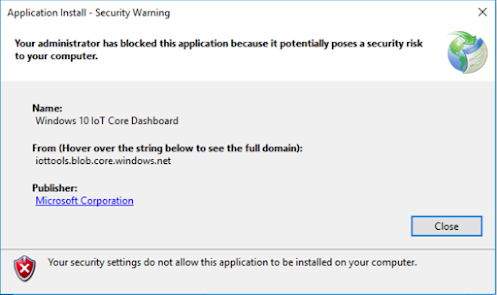"ลูกรัก ตอนที่เจ้ายังเด็ก แม่ใช้เวลาทั้งหมดค่อย ๆ สอนให้เจ้าใช้ช้อน ใช้ตะเกียบคีบอาหาร สอนเจ้าใส่รองเท่า สอนเจ้ากลัดกระดุม สอนเจ้าใส่เสื้อผ้า อาบน้ำให้เจ้า เช็ดอุจาระ ปัสาวะให้เจ้า ลูกจำได้ไหม แม่ต้องสอนเจ้ากี่ร้อยครั้ง ให้เจ้าพูดว่าคำว่าแม่ได้ แม่ดีใจมากแค่ไหนที่เจ้าเริ่มพูดเป็นประโยคได้ แม่ต้องตอบคำถามของเจ้ากี่ร้อยครั้ง กว่าเจ้าจะเข้าใจในสิ่งที่เจ้าสงสัย
สิ่งเหล่านี้แม่ไม่เคยลืม หากวันหนึ่ง แม่จำไม่ได้ หรือเริ่มพูดช้าลง ขอเวลาให้แม่สักหน่อย รอแม่ได้ไหม ? ให้แม่ได้คิด บางครั้ง สิ่งที่แม่อยากจะพูดกับเจ้า แม่อาจจะพูดกับเจ้าไม่ได้อีกแล้ว หากวันหนึ่ง แม่ถามเจ้าซ้ำแล้วซ้ำอีกกับเรื่องเดิม ๆ ขอให้เจ้าอย่ารำคาญจะได้ไหม ? ตอนนี้แม่อาจกลัดกระดุมเสื้อไม่ได้ ยามกินข้าวอาจหกเลอะเสื้อผ้า เจ้าอย่าเอ็ดแม่ได้ไหม ?
วันนี้ขาของแม่เริ่มอ่อนแรง ยืนได้ไม่ค่อยนาน เดินเหินลำบาก ขอให้เจ้าอดทนและอ่อนโยนกับแม่ ขอเพียงเจ้าอยู่ข้าง ๆ แม่ ขอให้ลูกจับมือและพยุงแม่ไว้เดินเป็นเพื่อนแม่จนวันที่แม่สิ้นใจ เหมือนวันที่เจ้าคลอดมาแม่ก็พยุงเจ้าเดินอย่างนี้เหมือนกัน"